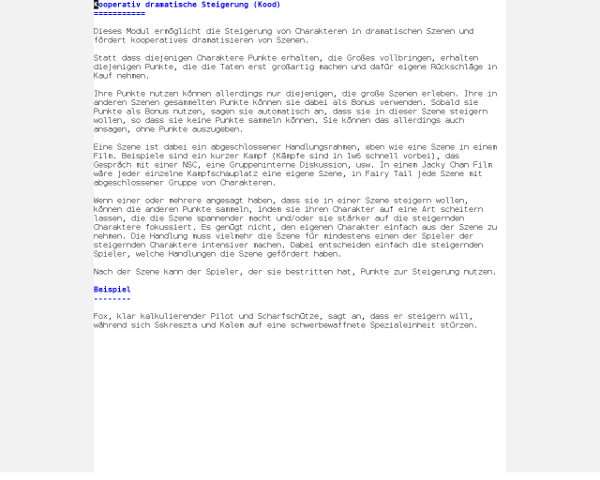Emacs
(strikethrough start end): Durchstreichen in plain text mit Unicode
So, 04/15/2012 - 16:01 ŌĆö DraketoIch habe letztens entdeckt, dass es einen Unicode-Modifier zum Durchstreichen gibt. Was lag also n├żher als eine Funktion zu schreiben, mit der ich in Plain-Text Worte durchstreichen kann?
Zum Gl├╝ck macht emacs das einfach: Packt das folgende in eure .emacs, dann k├Čnnt ihr mit M-x strikethrough den aktuell markierten Text durchstreichen:
(defun strikethrough (start end) (interactive "r") (goto-char (min start end)) (while (< (point) (+ (max start end) (abs (- start end)))) (forward-char) (insert "╠Č")))
- Login to post comments
- Weiterlesen
Read your python module documentation from emacs
Do, 04/12/2012 - 19:42 ŌĆö DraketoUpdate 2021: Fixed links that died with Bitbuckets hosting.
I just found the excellent pydoc-info mode for emacs from Jon Waltman. It allows me to hit C-h S in a python file and enter a module name to see the documentation right away.
- Login to post comments
- Weiterlesen
emacs wanderlust.el setup for reading kmail maildir
So, 05/15/2011 - 21:04 ŌĆö DraketoThis is my wanderlust.el file to read kmail maildirs. You need to define every folder you want to read.
;; mode:-*-emacs-lisp-*-
;; wanderlust
(setq
elmo-maildir-folder-path "~/.kde/share/apps/kmail/mail"
;; where i store my mail
wl-stay-folder-window t ;; show the folder pane (left)
wl-folder-window-width 25 ;; toggle on/off with 'i'
wl-smtp-posting-server "smtp.web.de" ;; put the smtp server here
wl-local-domain "draketo.de" ;; put something here...
wl-message-id-domain "web.de" ;; ...
- Login to post comments
- Weiterlesen
E-Mail mit Emacs: web.de
So, 02/27/2011 - 00:05 ŌĆö DraketoDas hier funktioniert seit dem Wechsel von web.de auf nur-SSL f├╝r mich nicht mehr. Ich habe noch nicht herausgefunden warum. Mein Bug-Report dazu.
Die Einrichtung von Emacs zum Verschicken von E-Mails hat mich etwas Zeit gekostet.
- Login to post comments
- Weiterlesen
Simple Emacs DarkRoom
Sa, 01/22/2011 - 03:19 ŌĆö DraketoI just realized that I let myself be distracted by all kinds of not-so-useful stuff instead of finally getting to type the text I already wanted to transcribe from stenografic at the beginning of ŌĆ” last week.
Screenshot!
LetŌĆÖs take a break for a screenshot of the final version, because thatŌĆÖs what we really want to gain from this article: a distraction-free screenshot as distraction from the text :)
As you can see, the distractions are removed ŌĆö the screenshot is completely full screen and only the text is left. If you switch to the minibuffer (i.e. via M-x), the status bar (modeline) is shown.
Emacs
So, 04/18/2010 - 20:47 ŌĆö DraketoEmacs ist ein freies Textbearbeitungsprogramm, das sowohl in der Konsole als auch mit grafischer Oberfl├żche genutzt werden kann, weitreichende Anpassung via Lisp erm├Čglicht1 (lisp lernen) und am Anfang der freie Software Bewegung stand (info).
-
Das beinhaltet Dinge wie ein Mailprogramm oder Webbrowser, transparentes bearbeiten von verschl├╝sselten Dateien (wie in meinem Tagebuch), Integration von Versionsverwaltungssystemen, Hervorhebung und Vervollst├żndigung von Quellcode und vieles mehr; alles vom Benutzer aktivierbar (teils ├╝ber die zahlreichen Erweiterungen im Emacs-Wiki), wenn er es braucht, und trotzdem relativ schlank (im Vergleich zu vielen heutigen Texteditoren), ↩
- Login to post comments
- Weiterlesen
Emacs als Tagebuch
Fr, 04/09/2010 - 07:42 ŌĆö DraketoIch verwende nun seit einiger Zeit Emacs als Tagebuchprogramm. Mit ihm komme ich zum ersten Mal wirklich zum schreiben.
Der Aufruf bei mir ist schlicht
tagebuch
Den Grund, dass es f├╝r mich mit Emacs funktioniert, sehe ich darin, dass er mir genau das bietet, was ich brauche ŌĆō und dabei verdammt schnell ist. Was ich brauche:
Verschl├╝sselung ohne Aufwand (epa-file integriert transparentes GnuPG, also wirklich sichere Verschl├╝sselung).
Sofort schreiben k├Čnnen (ist direkt bei der Zeile, bei der ich aufgeh├Črt habe).
Schnell. Ich will nicht warten m├╝ssen, bevor ich tippen kann (geht ├╝ber eine eigene Initfile, die Codevervollst├żndigung und so rausl├żsst).
Datum zum Eintrag (geht dank miniscript ├╝ber ŌĆ×M-x datumŌĆ£).
(Auch) Auf der (Text-)Konsole. Wenn ich am Systembasteln bin, will ich trotzdem Schreiben k├Čnnen.
Optional Versionsverwaltung (nur f├╝r backups; wenn es ein Mercurial repository gibt, speichere ich einen Schnappschuss via
C-x v v).
- Login to post comments
- Weiterlesen
Darum Emacs: Markdown mode
Mi, 03/24/2010 - 14:54 ŌĆö DraketoIch k├Čnnte vieles sagen, das ich an Emacs toll finde, aber ich werde mich hier auf ein einziges Bild beschr├żnken:
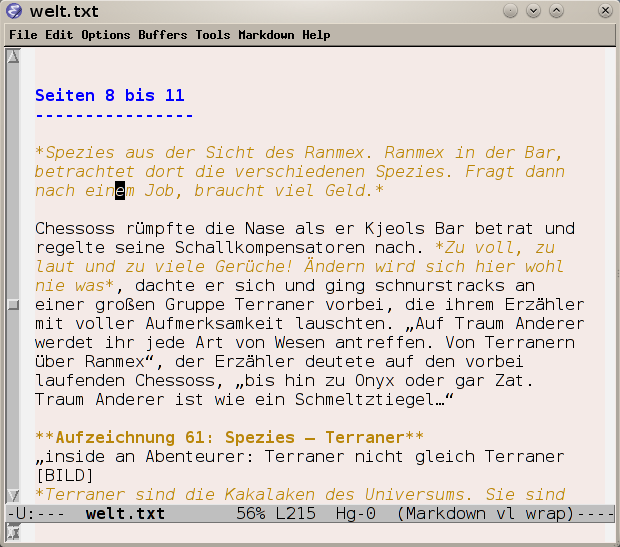
Emacs mit Markdown Mode (und visual-line-mode); nur eine seiner kleineren St├żrken, aber die, die mich heute gepackt hat.
- Login to post comments
For me, Gentoo is about *convenient* choice
Fr, 10/02/2009 - 10:23 ŌĆö DraketoIt's often said, that Gentoo is all about choice, but that doesn't quite fit what it is for me.
After all, the highest ability to choose is Linux from scratch and I can have any amount of choice in every distribution by just going deep enough (and investing enough time).
What really distinguishes Gentoo for me is that it makes it convenient to choose.
Since we all have a limited time budget, many of us only have real freedom to choose, because we use Gentoo which makes it possible to choose with the distribution-tools.
- Login to post comments
- Weiterlesen
Wish: KDE with Emacs-style keyboard shortcuts
Mi, 09/16/2009 - 19:45 ŌĆö DraketoI would love to be able to use KDE with emacs-style keyboard shortcuts, because Emacs offers a huge set of already clearly defined shortcuts for many different situations. Since its users tend to do very much with the keyboard alone, even more obscure tasks are available via shortcuts.
I think that this would be useful, because Emacs is like a kind of nongraphical desktop environment itself (just look at emacspeak!). For all those who use Emacs in a KDE environment, it could be a nice timesaver to be able to just use their accustomed bindings.
- Login to post comments
- Weiterlesen